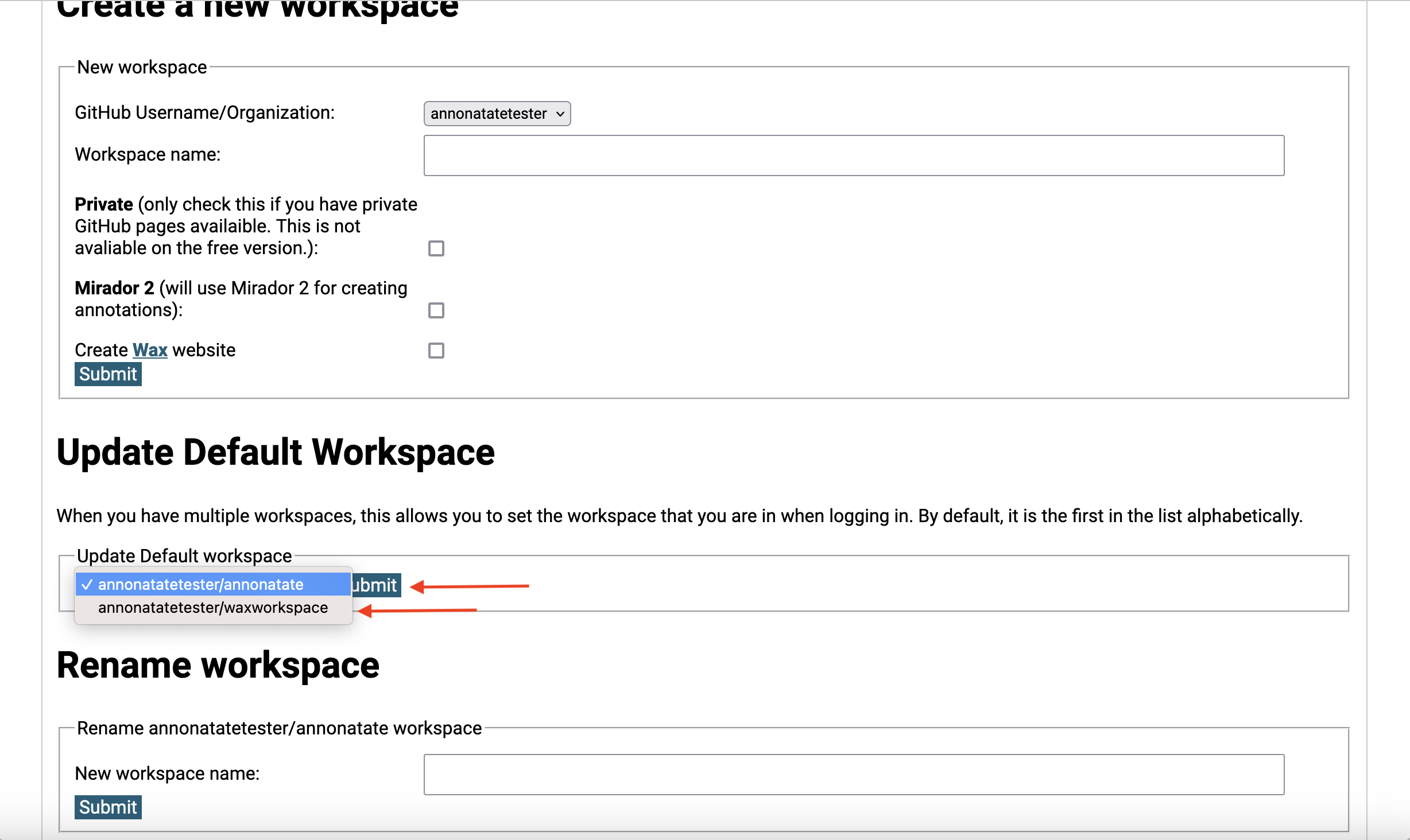Rename workspace
- Go to the Update Workspace Name tab
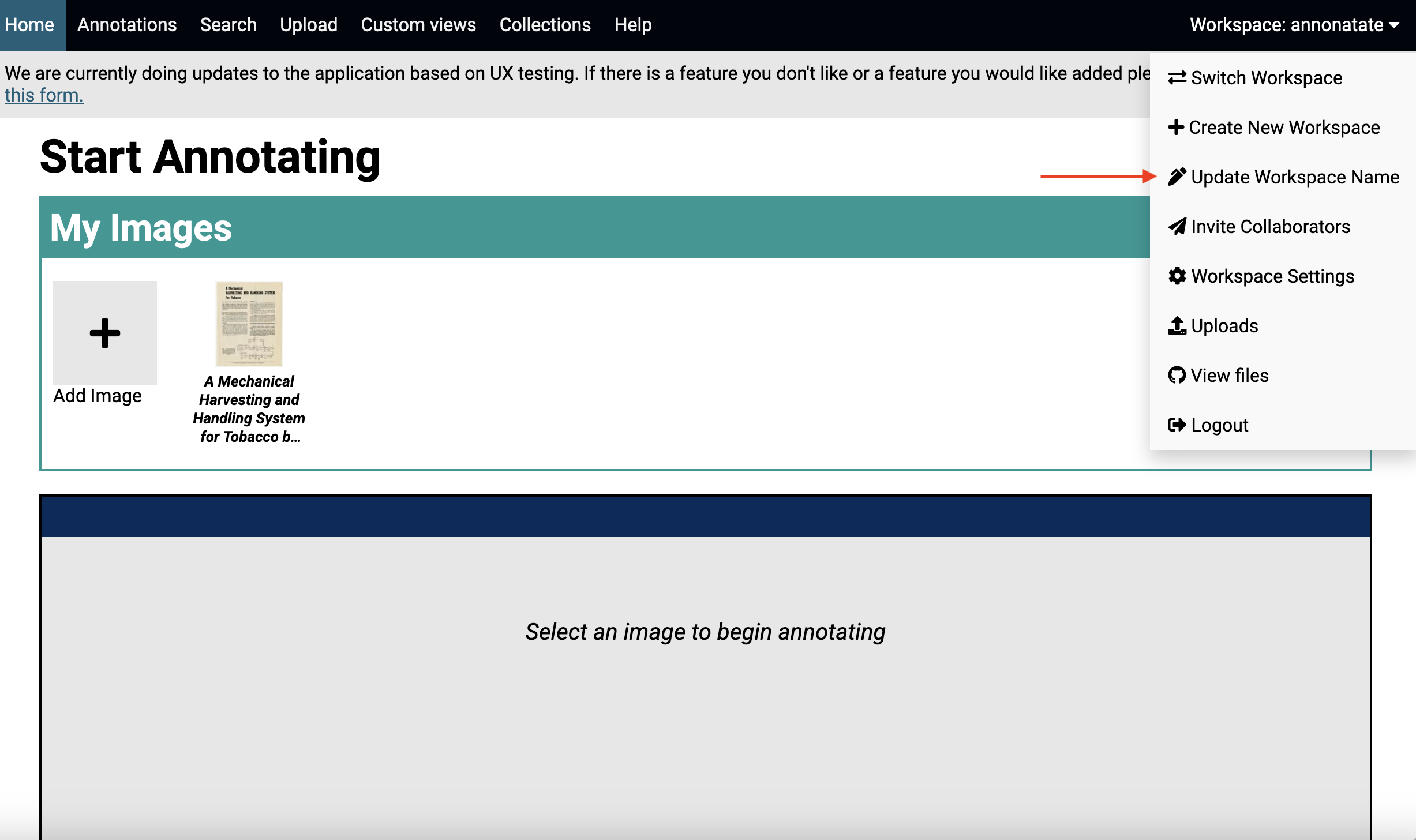
- Fill out your new workspace name and hit submit.
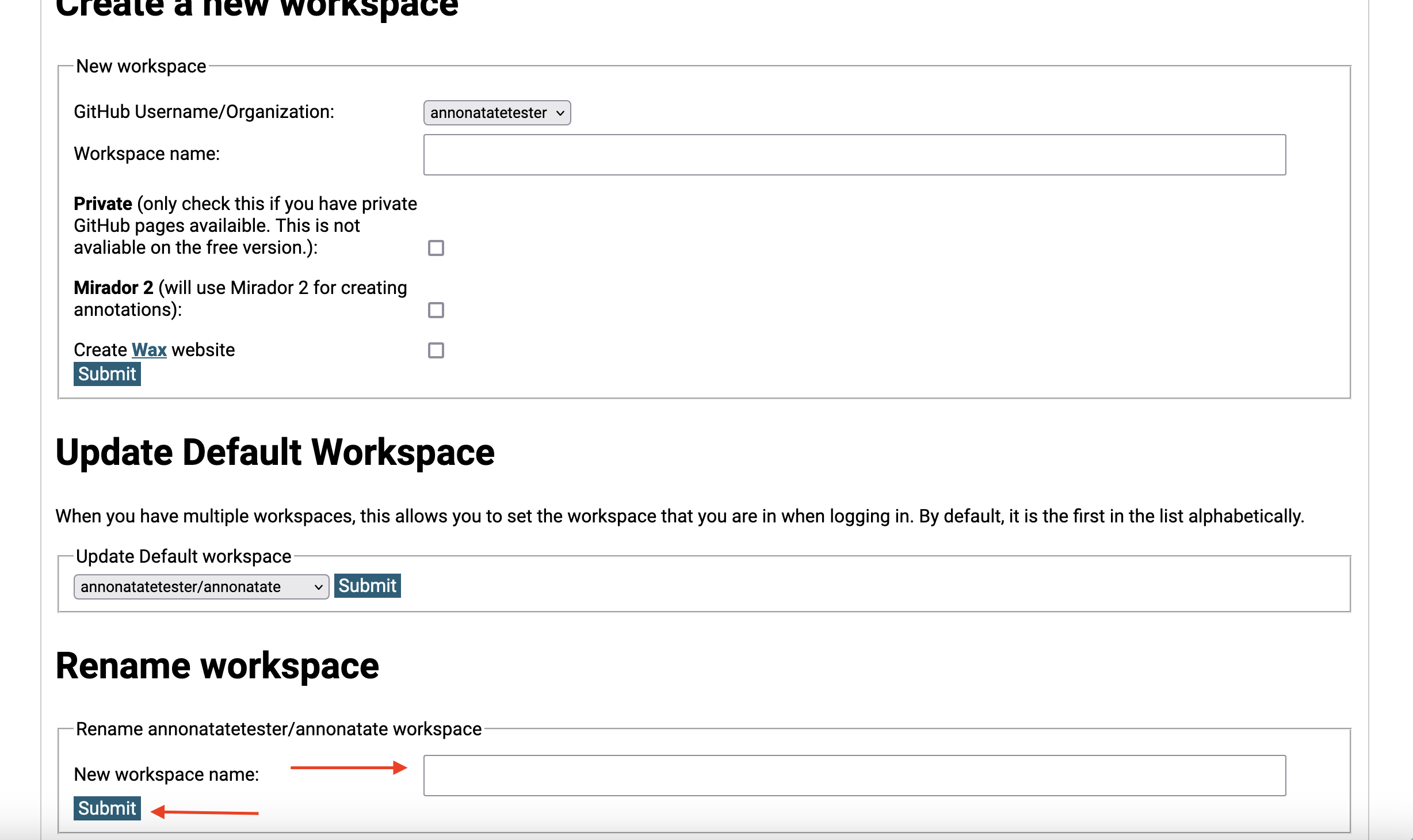
Default workspace
- Go to the Edit workspaces tab.
- Go to the Update Default Workspace section.
- Choose which workspace you want to automatically be set when logged in and hit submit. By default Annonatate chooses the first workspace alphabetically. you can set a default with this setting.