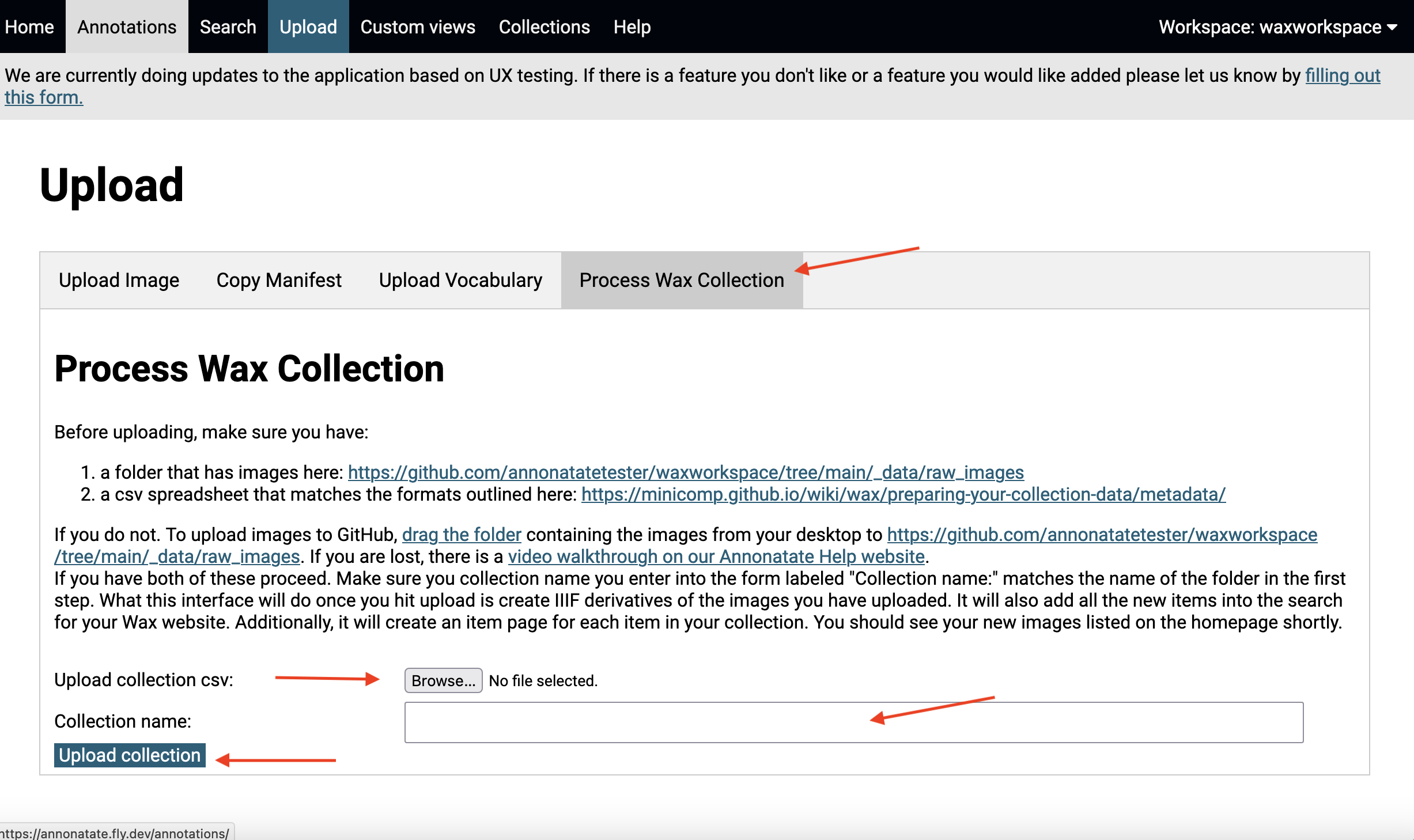Skip to main content How to Process a Collection
- Once you are in the Wax workspace, go to the upload tab
- Click on the tab named “Process Wax Collection”
- Upload your images to the folder listed on this page
- Once your image upload is finished, upload your csv file
- Make sure your collection name matches the folder of the images you uploaded (if it doesn’t the site will warn you). Enter the name in the form.
- Press “Upload collection” button
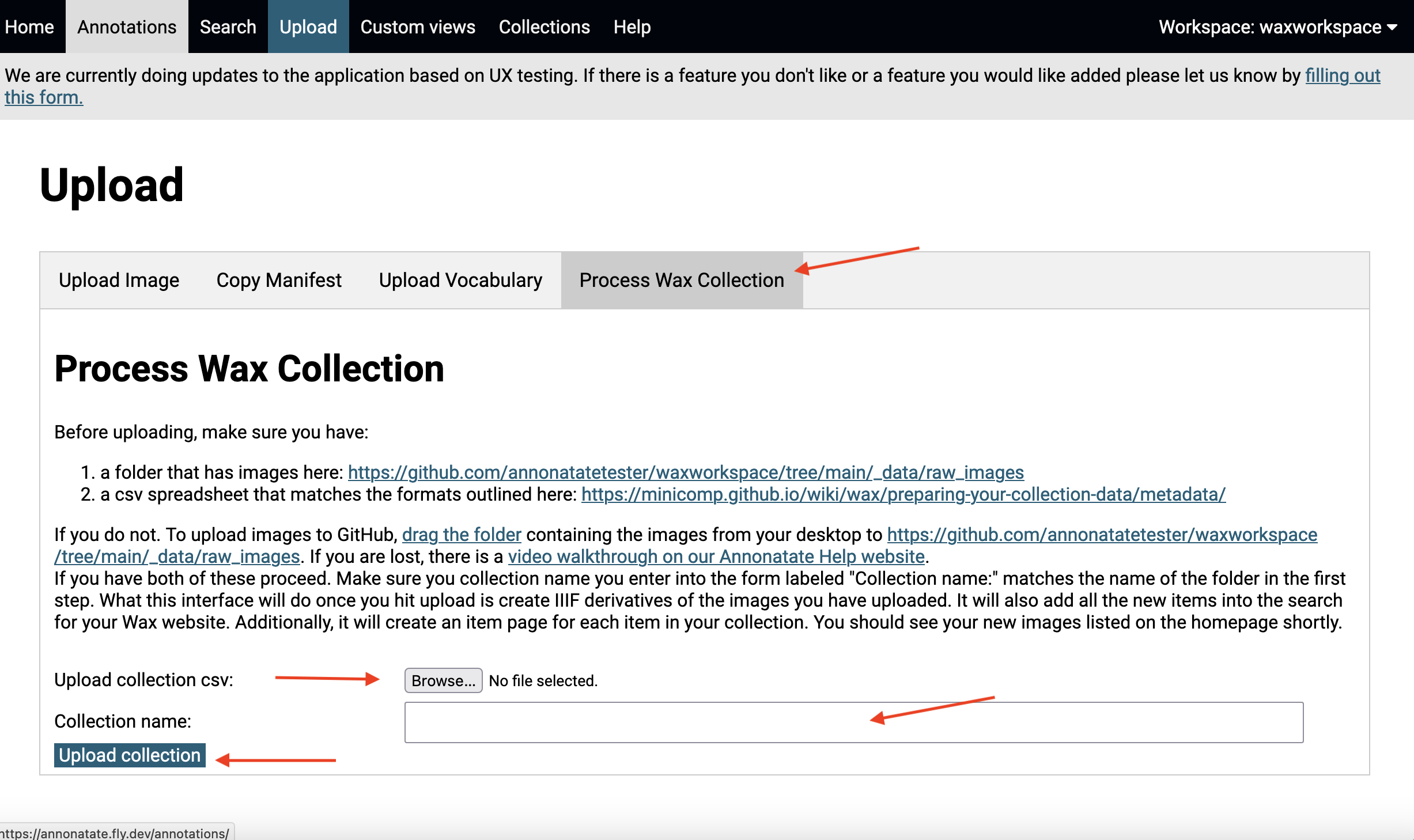
- Wait, this will probably take a while to process, especially if you have a large number of items
- You are done!