Deleting uploads (manifests/images)
If you have read only access you will not be able to delete anything
- Go to home page.
- Under the My Images tab click on the edit icon
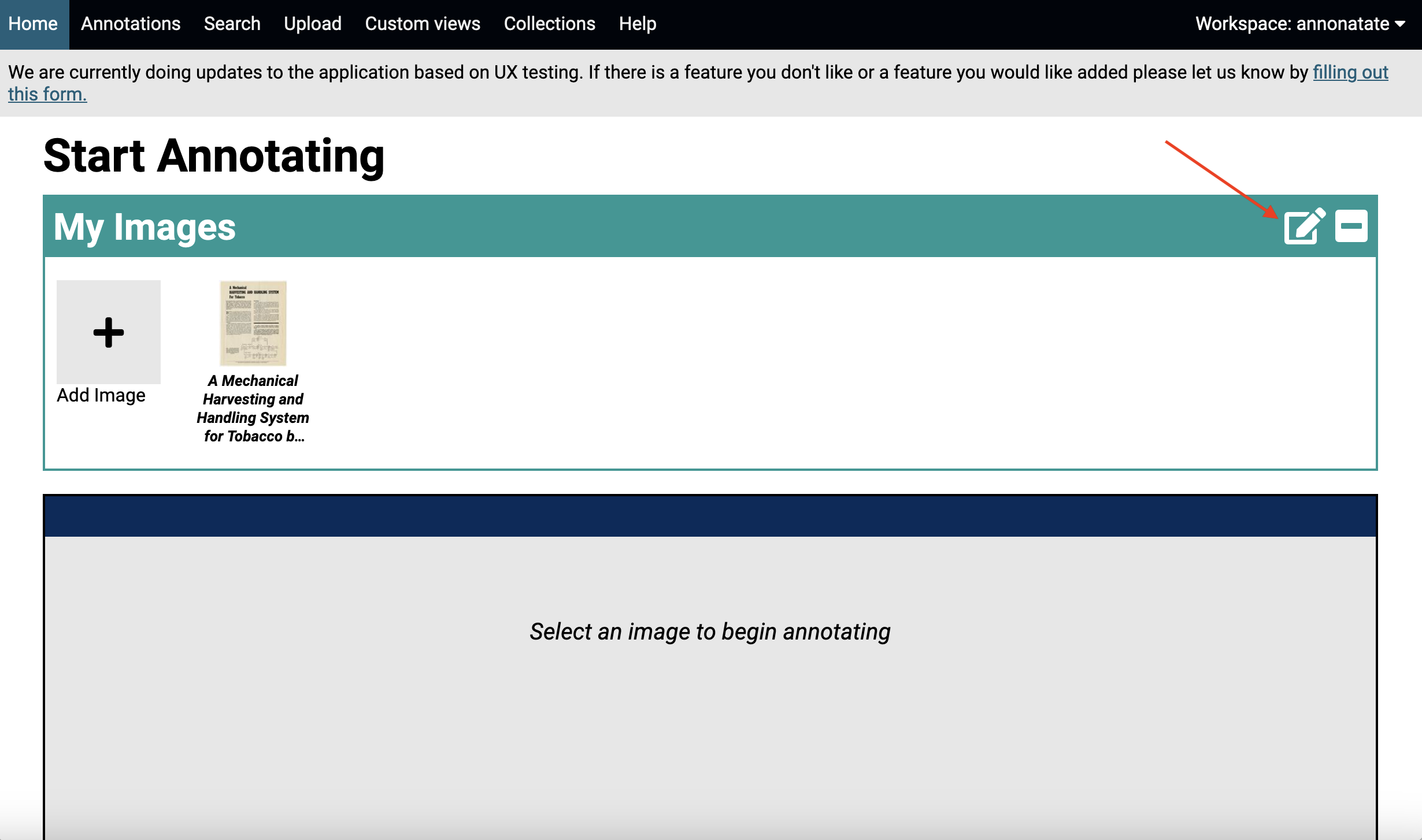
- A delete icon will appear next to items you have uploaded. Click the delete button. When the image is successfully deleted the image will disappear. Tips
- If you have admin access you can delete anything, if you don’t you can only delete uploads you have created.
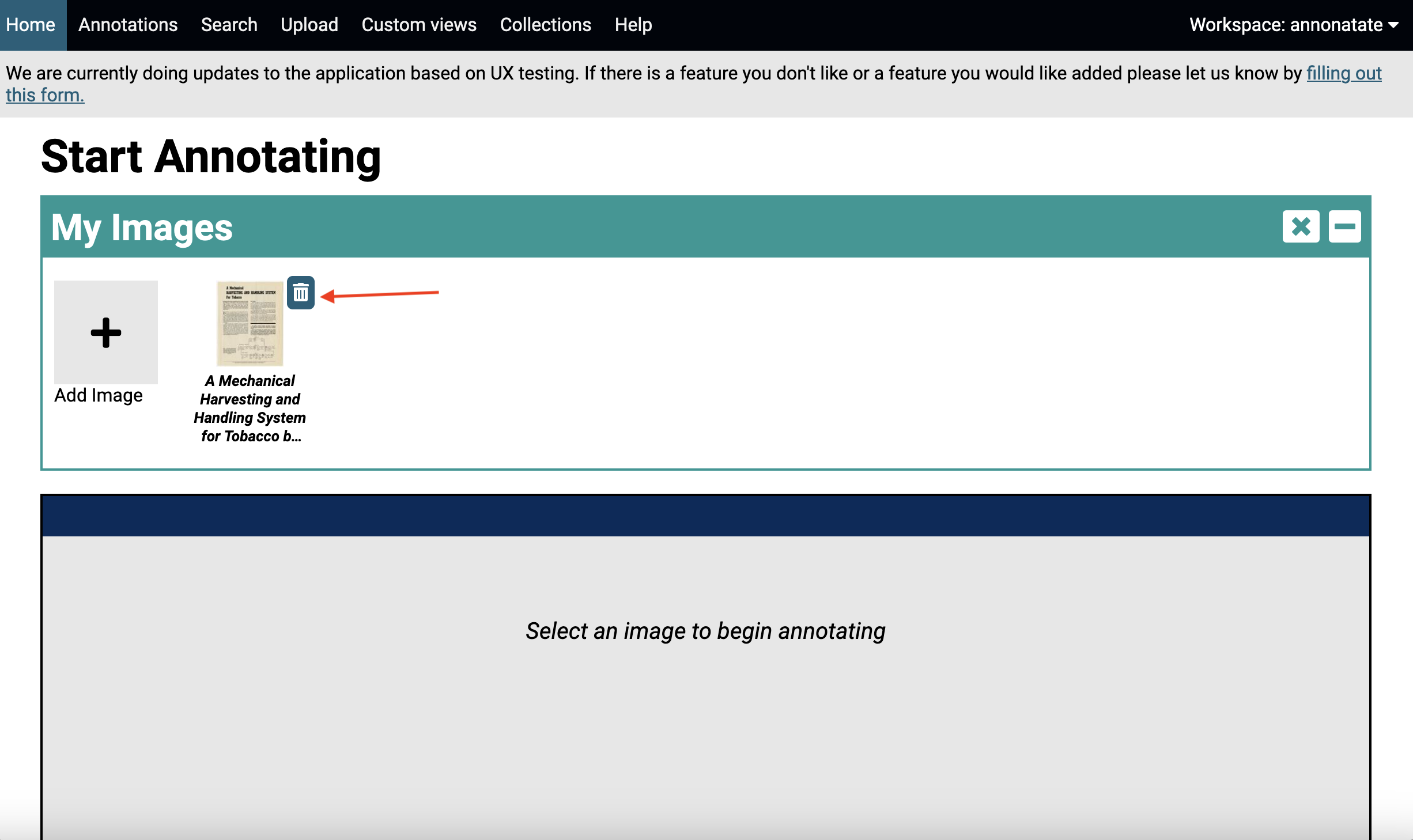
- If you have admin access you can delete anything, if you don’t you can only delete uploads you have created.
Deleting Annotations
- Find the annotation you want to delete. You can do this by clicking on the image that has the annotation or searching for the annotation and click on the edit icon (see image below).
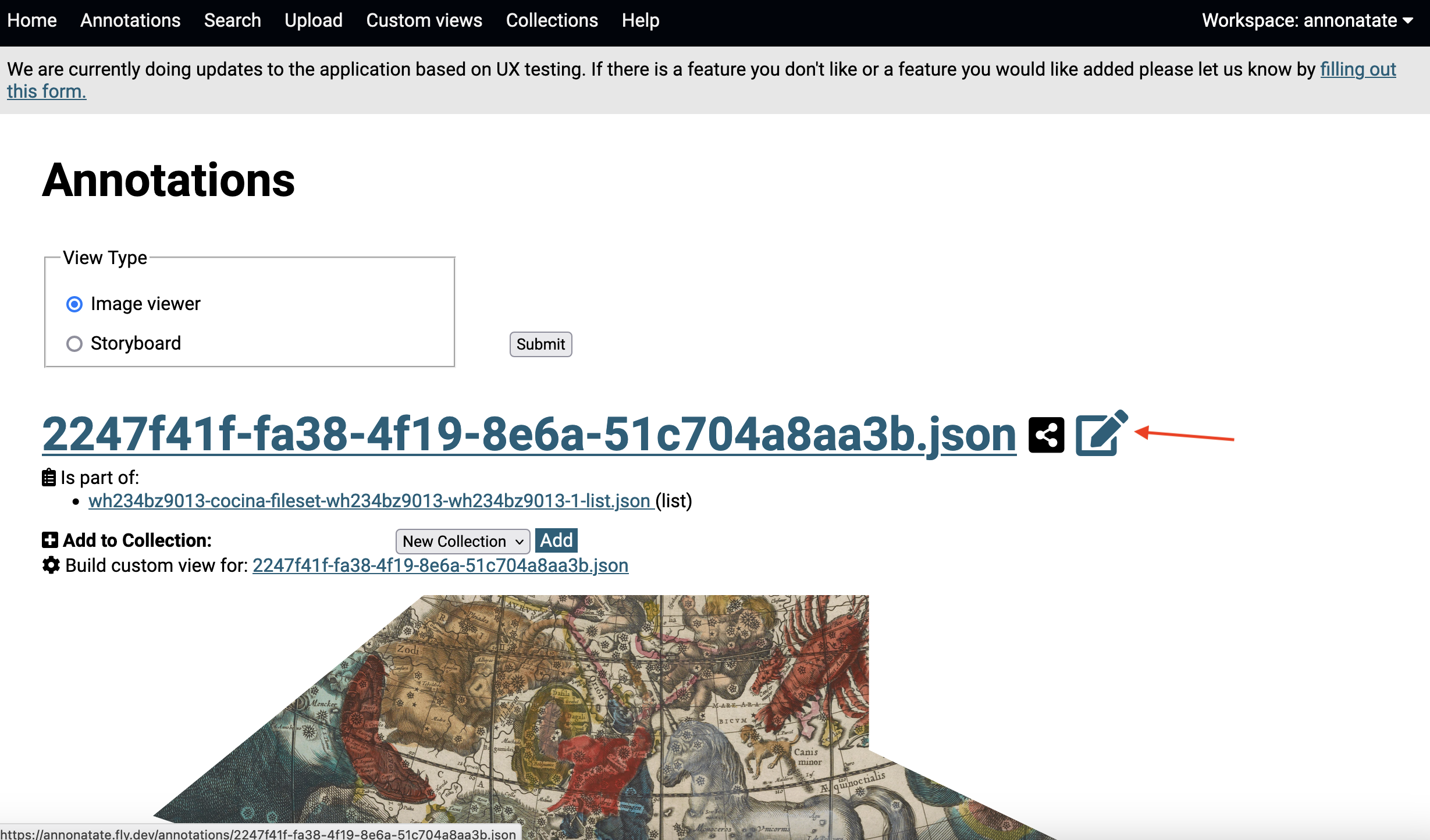
- Click on the outline of the annotation you want to edit.
- When the pop up shows up click the trash button to delete the entire annotation. Click the drop down and click delete to delete a single comment. Tips
- If you have admin access you can delete anything, if you don’t you can only delete annotations you have created.
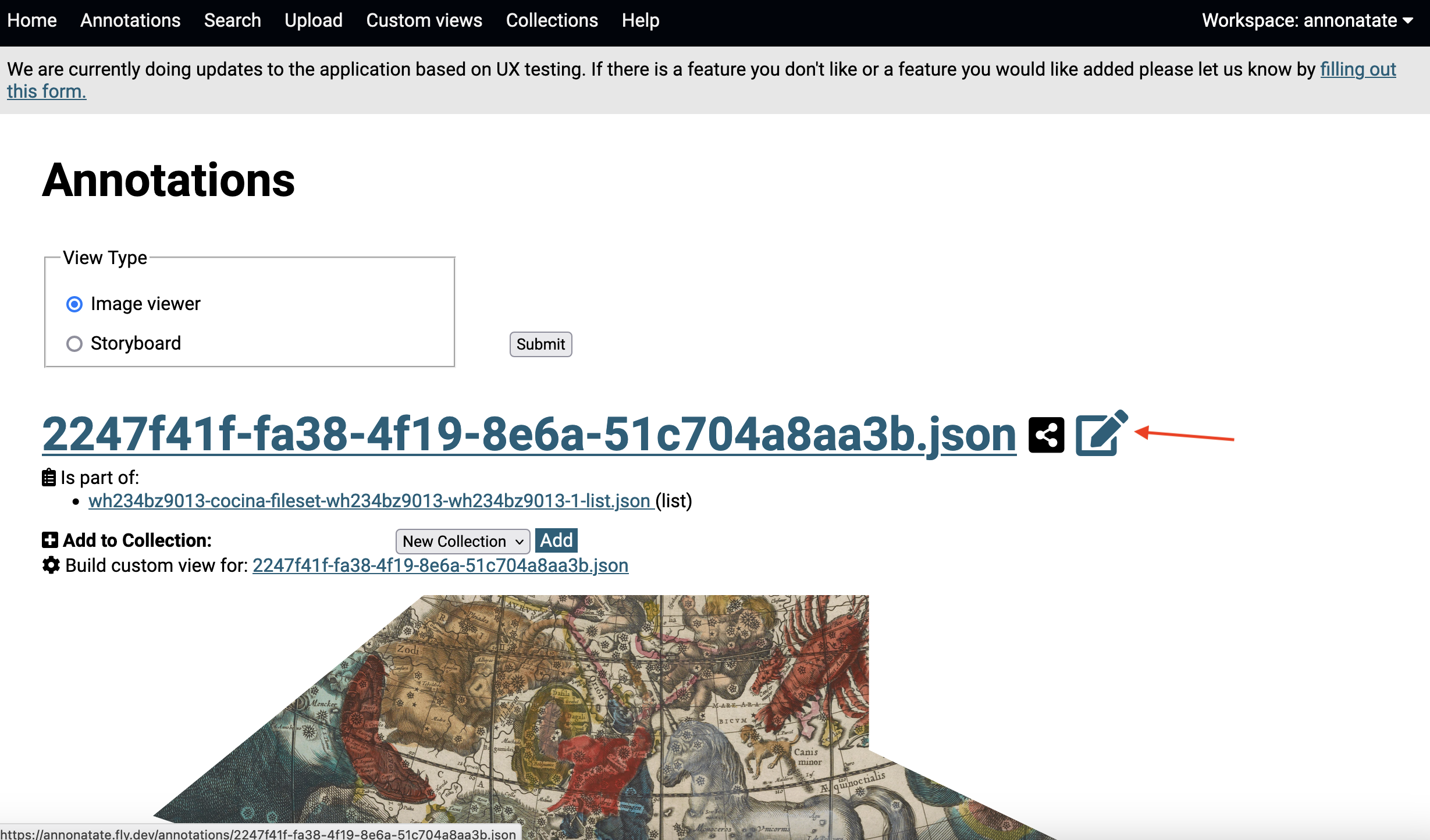
- If you have admin access you can delete anything, if you don’t you can only delete annotations you have created.